You are here: Foswiki>Spielbox Web>BedienungsAnleitung>Win32DiskImager (14 Dec 2022, DanielSchwab)Edit Attach
Win32 Disk Imager für Windows
Sollte es vorkommen, dass die Daten auf der Micro SD-Card defekt sind, kann mit diesem Programm, das Abbild auf der Karte mit einem Windows Computer wieder hergestellt werden.Download
Beschreibung
Wichtig!!! Zuerst die SD-Card einstecken, dann das Programm starten. Das entsprechende Laufwerk auswählen und auf schreiben klicken.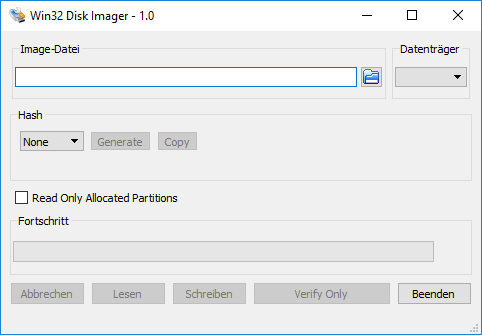
Image Raspberry Spielbox - Download
Danach entkomprimieren mit dem tool: https://www.7-zip.org Damit die Daten kleiner werden, wurden die Daten komprimiert.| I | Attachment | Action | Size | Date | Who | Comment |
|---|---|---|---|---|---|---|
| |
win32diskimager_01.png | manage | 7 K | 12 Jun 2018 - 11:42 | DanielSchwab |
Edit | Attach | Print version | History: r19 < r18 < r17 < r16 | Backlinks | View wiki text | Edit wiki text | More topic actions
Topic revision: r19 - 14 Dec 2022, DanielSchwab
 Copyright © by the contributing authors. All material on this collaboration platform is the property of the contributing authors.
Copyright © by the contributing authors. All material on this collaboration platform is the property of the contributing authors. Ideas, requests, problems regarding Foswiki? Send feedback


